Here's what I discovered: There is a program that you can use to put the information into a csv, but it's really complicated and i'm way too new at coding to possibly understand it. I found that when python spits out all that information I was talking about earlier, I can copy and paste it into a google sheets document. Here's what I'm doing now. I'm trying to go through the spreadsheet to make all of the tweets fit on one row each. I have to read all of the tweets that take up more than one word to see if they include the words "hitler" and "trump," and if they do, then I retype the tweet as "hitler trump" because that's all the information I need. I'm on cell 560 out of 3042. I might be here for a while...
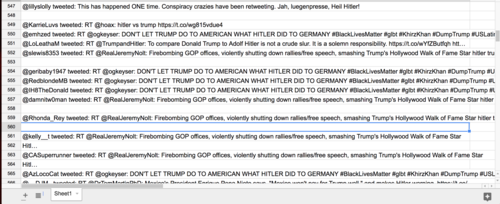
Here's the final code that I used (thanks Will):
from TwitterSearch import *
try:
tso = TwitterSearchOrder()
tso.set_keywords(['Hitler'])
tso.set_language('en')
tso.set_include_entities(False)
ts = TwitterSearch(
consumer_key = 'E45dKWxNRd4oUQIhNgpSqyncu',
consumer_secret = 'kXV3V69kxXPLUlKq18mOz2eJhDnACVMtx8flkfWM5KG7sMaujy',
access_token = '448004638-yX9qlCQLMIXzNnFm37hiLKhWslWAP1T5ohrj1SDX',
access_token_secret = 'xQ3mGHvPDDVZ0Fke71zrjWWY0eyKHv7GAsSRXqpHD0kYI'
)
for tweet in ts.search_tweets_iterable(tso):
print( '@%s tweeted: %s' % ( tweet['user']['screen_name'], tweet['text'] ) )
except TwitterSearchException as e:
print(e)
:rotate(0)/5ens45mlowou2b421pv7zctba2zh)