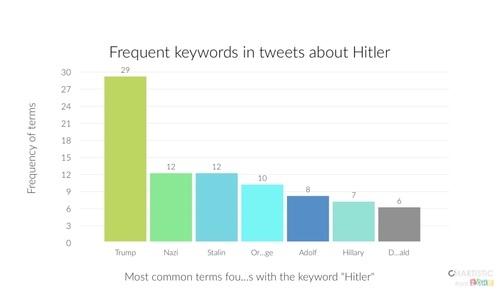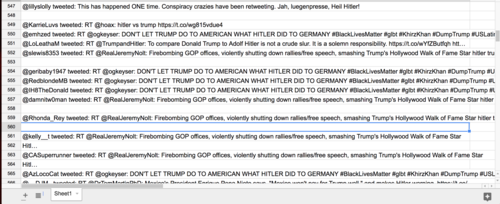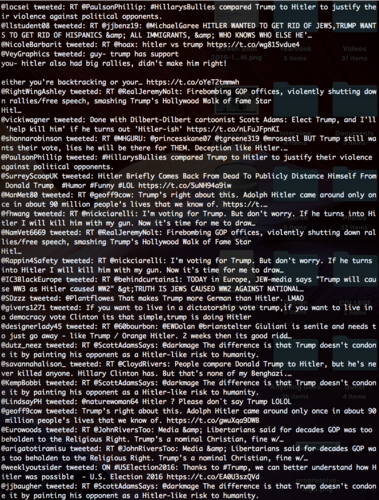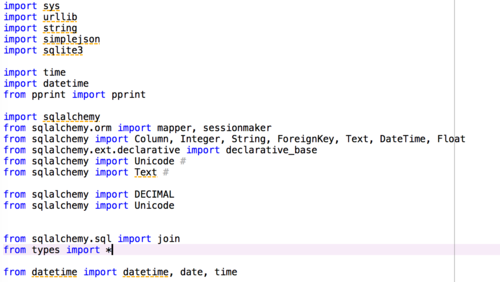<style> #bibliography{ width: 400px; font-size: 14px; } #bibliography p{ line-height: 40%; }</style>
<h1 style="text-align:center;">Interactive Map of Singapore</h1>
<h4 style="text-align:center;">» Click on the dots in the image to read about a part of Singapore.</h4>
<map name="singapore_map">
<area shape="circle" coords="241,69,10" href="#singapore_zoo">
<area shape="circle" coords="119,180,10" href="#jurong_bird_park">
<area shape="circle" coords="270,217,10" href="#botanic_gardens">
<area shape="circle" coords="318,247,10" href="#marina_bay_sands">
<area shape="circle" coords="480,156,10" href="#changi_airport">
<area shape="circle" coords="270,282,10" href="#sentosa">
</map>
<figure style="text-align:center;">
<img usemap="#singapore_map" src="http://i63.tinypic.com/2ns6nfk.png" width="600px" </script>
<figcaption>Map of Singapore</figcaption>
</figure>
<div>
<h3 id="botanic_gardens"><font color=#ad0025> Botanic Gardens </font> </h3>
<p>The Singapore Botanic Gardens is a 156-year-old tropical garden located at the fringe of Singapore's main shopping belt. It is one of three gardens, and the only tropical garden, to be honored as a UNESCO World Heritage Site. The Botanic Gardens has been ranked Asia's top park attraction since 2013, by TripAdvisor Travellers' Choice Awards. It was declared the inaugural Garden of the Year, International Garden Tourism Awards in 2012, and received Michelin’s three-star rating in 2008.</p>
</div>
<div>
<h3 id="changi_airport"><font color=#ad0025> Changi Airport </font></h3>
<p>Changi Airport, is the primary civilian airport for Singapore, and one of the largest transportation hubs in Southeast Asia. It is currently the World's Best Airport (Skytrax 2016), for the fourth consecutive year and counting (Skytrax's World's Best Airport 2013-2016) and is one of the world's busiest airports by international passenger traffic and cargo traffic.</p>
</div>
<div>
<h3 id="jurong_bird_park"><font color=#ad0025> Jurong Bird Park </font></h3>
<p>Jurong Bird Park is an aviary and tourist attraction in Jurong, Singapore. The bird park, managed by Wildlife Reserves Singapore, covers an area of 0.2 square kilometres (49 acres) on the western slope of Jurong Hill, the highest point in the Jurong region. It was reported by Wildlife Reserves Singapore on 1 June 2016 that Jurong Bird Park will cease operation and be relocated to Mandai in 2020. It will be renamed soon. As for now, operation resumes normally.</p>
</div>
<div>
<h3 id="marina_bay_sands"><font color=#ad0025> Marina Bay Sands </font></h3>
<p>Marina Bay Sands is an integrated resort fronting Marina Bay in Singapore. Prior to its opening in 2010, it was billed as the world's most expensive standalone casino property at S$8 billion, including the land cost. The resort includes a 2,561-room hotel, a 1,300,000 sq ft convention-exhibition centre, the 800,000 sq ft The Shoppes at Marina Bay Sands mall, a museum, two large theatres, "celebrity chef" restaurants, two floating Crystal Pavilions, a skating rink, and the world's largest atrium casino with 500 tables and 1,600 slot machines. The complex is topped by a 1,120 ft SkyPark with a capacity of 3,900 people and a 490 ft infinity swimming pool, set on top of the world's largest public cantilevered platform, which overhangs the north tower by 220 ft.</p>
</div>
<div>
<h3 id="sentosa"><font color=#ad0025> Sentosa </font></h3>
<p>Sentosa is a popular island resort in Singapore, visited by some twenty million people a year. Attractions include a 1.2 mi long sheltered beach, Fort Siloso, two golf courses, the Merlion, 14 hotels, and the Resorts World Sentosa, featuring the theme park Universal Studios Singapore.</p>
</div>
<div>
<h3 id="singapore_zoo"><font color=#ad0025> Singapore Zoo </font></h3>
<p>The Singapore Zoo, formerly known as the Singapore Zoological Gardens and commonly known locally as the Mandai Zoo, occupies 28 hectares (69 acres) on the margins of Upper Seletar Reservoir within Singapore's heavily forested central catchment area. The zoo was built at a cost of S$9 million granted by the government of Singapore and opened on 27 June 1973. It is operated by Wildlife Reserves Singapore, who also manage the neighbouring Night Safari, River Safari and the Jurong BirdPark.</p>
</div>
<div id="bibliography">
<h3><font size= "-2"> Bibliography: </h3>
<p><font size= "-2"> "Singapore Zoo." Wikipedia. Wikimedia Foundation, n.d. Web. 20 Sept. 2016.
<p><font size= "-2"> "Sentosa." Wikipedia. Wikimedia Foundation, n.d. Web. 20 Sept. 2016.
<p><font size= "-2"> "Jurong Bird Park." Wikipedia. Wikimedia Foundation, n.d. Web. 20 Sept. 2016.
<p><font size= "-2"> "Marina Bay Sands." Wikipedia. Wikimedia Foundation, n.d. Web. 20 Sept. 2016.
<p><font size= "-2"> "Singapore Botanic Gardens." Wikipedia. Wikimedia Foundation, n.d. Web. 20 Sept. 2016.
<p><font size= "-2"> "Singapore Changi Airport." Wikipedia. Wikimedia Foundation, n.d. Web. 20 Sept. 2016.
</div>
:rotate(0)/5ens45mlowou2b421pv7zctba2zh)